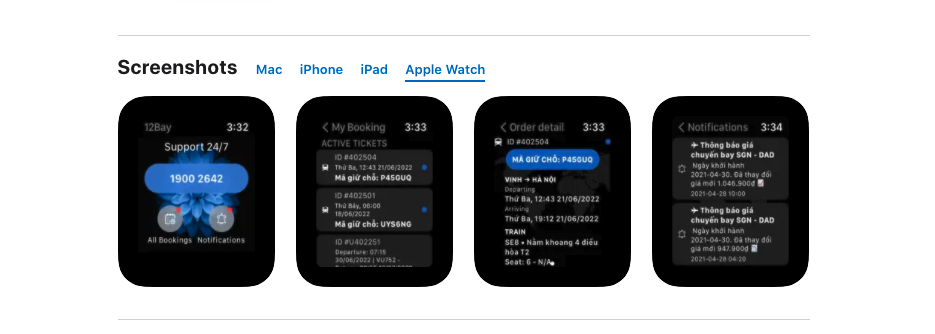
Apple Watch Serial Summary
Table of Contents
Abstract
In this post, I will summarize some of my knowledge about developing an application on Apple Watch by SwiftUI language
- Motivation
- Should You Learn
SwiftUIorUIKit? - Does SwiftUI replace UIKit?
- Resources
Motivation
The rise in wearable technology is very significant around the world. In 2022 App developers and businesses should get ready with apps that provide excellent digital experiences to users on wearables, to gain a distinct edge over those who do not.
Wearable devices app development is a real game-changer for all trade quarters, mainly fitness, healthcare, gaming, etc. Modern wearable issue real-time information and keep the user updated with important notifications.
Here, let’s look at the top Wearable Technology Trends in 2022

Future of Wearable Apps (source: www.dreamsoft4u.com)
Now, it is confirmed that wearables clutch onto an elevated position in the upcoming years because of their potential. Operational problems which appear in wearable app development will get fixed with time. The scope of earning high revenues is likely to be very good here.
Should we learn SwiftUI now, or wait?

UIKit vs SwiftUI (source: www.raywenderlich.com/)
SwiftUI is an exciting new declarative framework to create apps for all Apple devices. Apple has laid out the future path for iOS development with SwiftUI on the forefront of this journey. I look forward to hear about your SwiftUI learning experiences.
A central concept in
SwiftUIis that “state drives the UI”. Your app’s UIs are a result of state. You can manipulate state, and connect it to your apps UIs, with tools like property wrappers and Combine.
UIKit is a framework that enables you to build user interfaces (UI) that can handle touch events and inputs while managing interactions between the user, the system, and your app. UIKit is part of CocoaTouch, which was released as part of the iOS SDK in 2008, and was available with the first public release of iOS, back then known as iPhoneOS.
Should we learn SwiftUI?
YES
Should we learn it now?
Yes, if you work on a new app that plans to target only the mentioned OS (SwiftUI runs on iOS 13, macOS 10.15, tvOS 13, and watchOS 6)
No, If you work on a client project in which you have no control over this OS version. you might want to wait a year or two before considering moving to SwiftUI. Because most client work would like to support as much as users as possible, that means you have to work on an app that supports iOS N-1, N-2, or worse N-3. So the best case would be a year until you can get a hand on this lovely SwiftUI. (source)
Should we learn UIKit?
Yes, UIKit would still be an important part of the iOS world for quite some time. At the current stage, SwiftUI is still missing many features, and I think even you start fresh with SwiftUI, you still need to come back to UIKit from time to time. (source)
Does SwiftUI replace UIKit?
Not right now, but I can see it might in the future. Apple just introduces SwiftUI, and it already looks great. I expect both to coexist for a long time, SwiftUI is very young and needs years to grow to be able to replace its ancestor. (source)
What Should You Use on Your Next Project?
The big question we are trying to answer in this article. Should you use SwiftUI or UIKit on our next project? (source)
It all depends on your use case really. I can not answer that for you. One thing I do know is that SwiftUI is important to be aware of and get familiar with.
Choose UIKit if you can answer “yes” to any of these questions:
- Do you need maximum control over how your app looks and behaves?
- Do you want to minimize surprises and rough edges while developing?
- Do you need specific features, frameworks, or SDKs that do not work with SwiftUI?
- Do you have to support iOS 12 and/or iOS 13?
But do not underestimate the power of SwiftUI.
You can go with SwiftUI if you answer “yes” to any of the following questions:
- Do you want to maximize development speed (is moving quickly a priority)?
- Does your app require lots of animations and transitions without too much effort and code?
- Do you want to prepare yourself for the future of App development on Apple’s platforms?
12Bay Apple Watch App
Last week, I released the watch app on Apple Store. I have learned the basic ScreenshotsSwiftUI language to build this app. You can find this by link: 12Bay
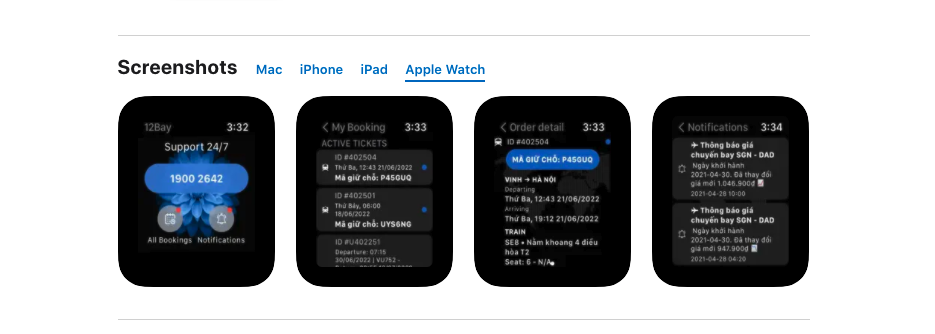
Resources
Conclusion
That is all of Apple Watch Series. We have learned some knowledge about SwiftUI, Watchkit app architecture. In the future, We go deep into SwiftUI to build the complex applications. See you soon ^^
Posts in this Series
- Apple Watch Serial Summary
- Apple Watch Serial My Notification
- Apple Watch Serial - My Order Detail Screen
- Apple Watch Serial - My Order Screen
- Apple Watch Serial P2 Homescreen Complete
- Apple Watch Serial P2 Homescreen Connect
- Apple Watch Serial P1 Homescreen
- Let's Idea, How to Design Travel App (12Bay) on WatchOS?
- Apple Watch Series
If you enjoy reading my articles and find them helpful, please support me. Your support will encourage me to create and share more content with you ^^
By me a coffee