
WWDC23 From the Perspective of an IOS Developer
Table of Contents
Abstract
WWDC23 - Code new worlds - Since the event took place, I have been following updates on SwiftUI. It demonstrates the importance of SwiftUI in Apple’s ecosystem. And more than just a new product, Vision Pro shows a direction for the future, which could change the way we interact, communicate, and work. It takes time for this product to prove itself - a revolutionary product like the iPhone or not? However, from my personal perspective, I find it very attractive and expect it to be a breakthrough product. In this article, I will summarize some key points about WWDC23 as well as some information related to visionOS.".
What’s new
iOS 17
Here are some standout features: Contact Posters – Phone App, StandBy, Stickers in Messages, NameDrop and AirDrop for Sharing. This image bellow summarizes what’s new in iOS 17:
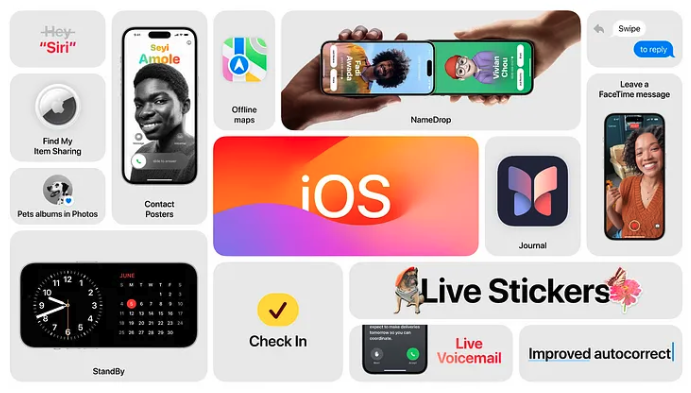
iOS 17 Updates Summary (source: Apple)
iPadOS 17
Live Activities, personalised lock screen, interactive widgets. New messages, faceTime, notes, safari, accessibility features
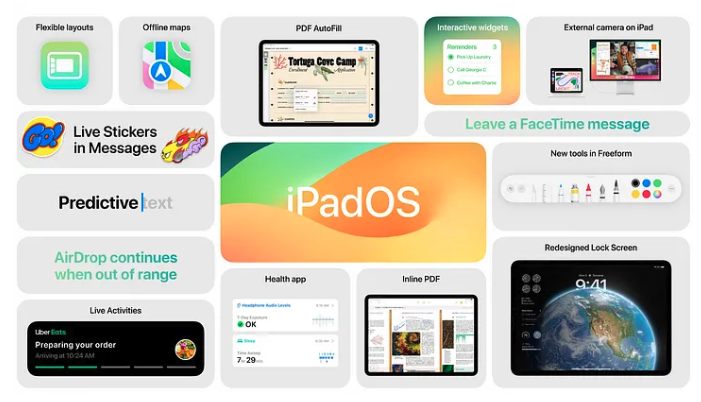
iPadOS 17 Updates Summary (source: Apple)
watchOS 10
Some of the new features include Smart Stacks, which show relevant widgets and apps based on machine learning, cycling workouts, which support Bluetooth sensors and power measurements, and new watch faces.

watchOS 10 Updates Summary (source: Apple)
macOS Sonoma
Interactive widgets, new lock screen, new screen savers, smart video conferencing, game mode, new accessibility features

macOS 10 Updates Summary (source: Apple)
visionOS
All-new platform. Familiar frameworks and tools. Get ready to design and build an entirely new universe of apps and games for Apple Vision Pro.
The architecture
Apple describes visionOS as “the first OS designed from the ground up for spatial computing” — spatial computing being Apple’s phrase of choice for augmented and virtual reality experiences. At the architecture level, visionOS shares core blocks in common with MacOS and iOS, but adds a real-time subsystem for processing interactive visuals on the Apple Vision Pro.
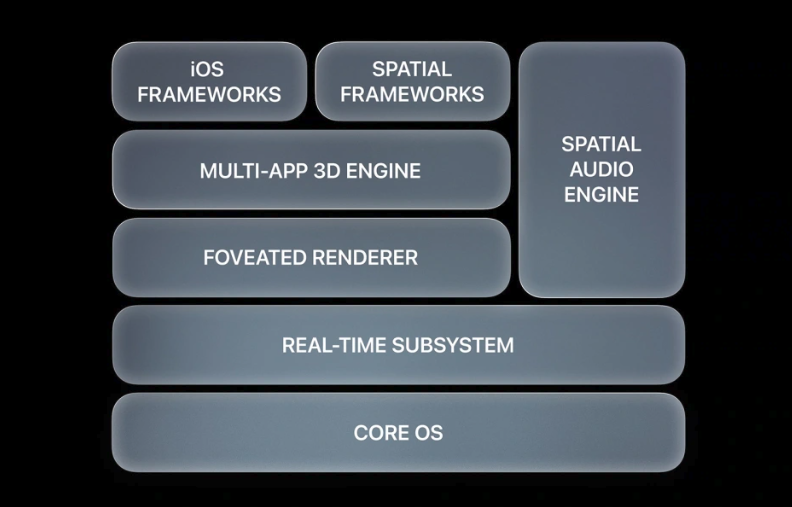
The architecture of the visionOS (source: Apple)
Here are some useful links to learn about this
I’m very excited about visionOS, so let’s start practicing and writeing the first application
The first application on a visionOS
Here is a tutorial from Apple Build a new visionOS app using SwiftUI and add platform-specific features
Tool
You need to install Download Xcode 15 beta 2
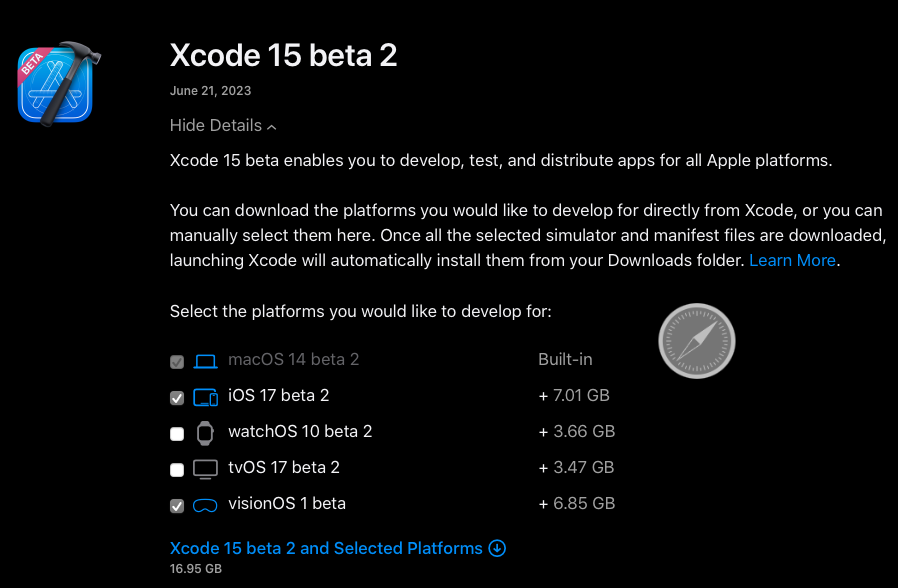
Download Xcode 15 beta 2
Install
This is step-by-step tutorial that will help you easily learn and create your first app: Spotlight on: Developer tools for visionOS
Step1: Extracting the xip file and install
Double-click on the Xcode_15_beta_2.xip file to extracting it. After that, open it and initiate the installation. You will be presented with a pop-up window allowing you to choose what you want to install. Specifically, select Xcode beta and click the button to proceed with Vision OS.

Install Xcode 15 beta 2 - add visionOS
Step2: Create the app
A new window will appear, offering various options to create a new project. Select “Vision OS” and then click on “App.” You will also have the option to download the wearable version of Vision OS.
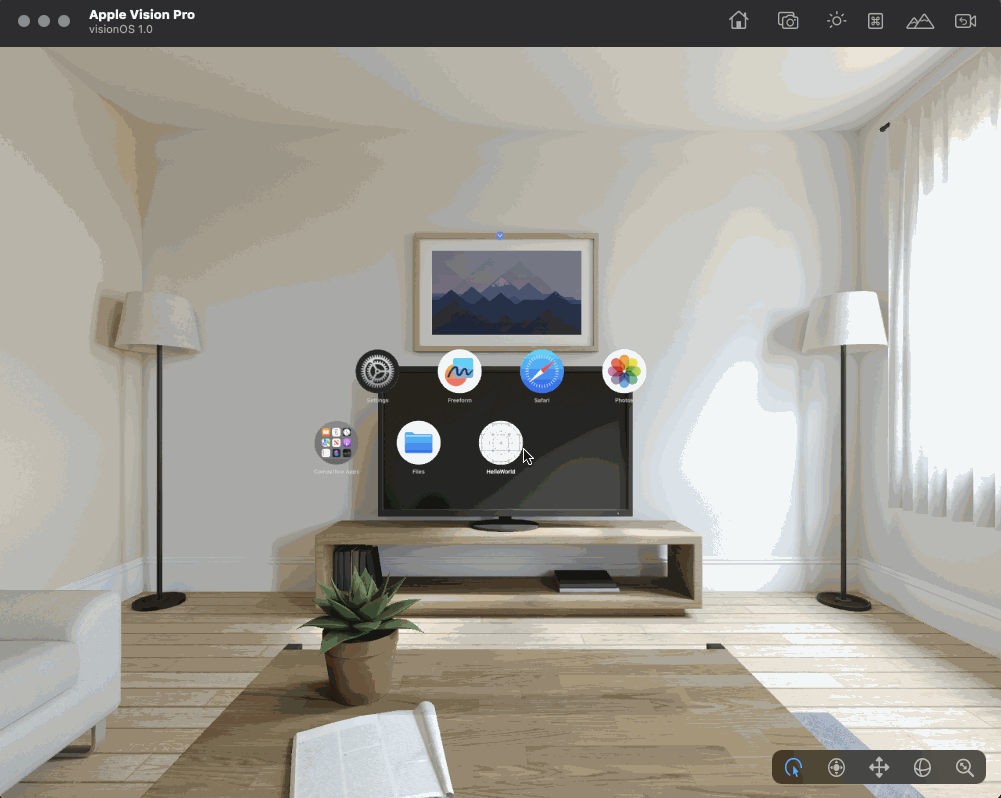
Run on visionOS simulator
Conclusion
That’s all for now. In future articles, we will discuss more details about visionOS. The next step is to learn SwiftUI so that we can write the function for booking a bus in the previous article, SwiftUI Series - Updating TTBaseUIKit to Support SwiftUI. See you soon!
Posts in this Series
- New Feature: Smart New Version Check & UIKit Previews Since Version 2.2.2
- New Feature: UI Debugging in TTBaseUIKit Since Version 2.2.1
- TTBaseUIKit Has Been Integrated With SwiftUI Since Version 2.1.0
- Rebuiding Train Booking Feature by SwiftUI in 12Bay Application - Design
- What Is the Spacer and How Do We Use It in SwiftUI
- 12Bay Integrated SwiftUI. With 12Bay, No StoryBoard, No XIB Files, No Cocoapods, ...
- Understand View in SwiftUI
- Understand Safe Area in SwiftUI
- WWDC23 From the Perspective of an IOS Developer
- SwiftUI Series - Updating TTBaseUIKit to Support SwiftUI