Latex Take Notes
The 14th Asian Conference on Intelligent Information and Database Systems
https://aciids.pwr.edu.pl/2022/download/ACIIDS_2022_HCMC_Flyer_v.7.0.pdf
MY TOPIC: Predictive modelling of diseases based on a network and machine learning approach, I hope it’s approved soon ^^
Paper Submission:
The proceedings of ACIIDS 2022 will be published by Springer in series Lecture Notes in Artificial Intelligence and will be distributed at the conference
- LNCS/LNAI style.
- Should not exceed 13 pages.
Here is a my collect data with purpose to learn, more knowledge from large amount of examples, solutions, and ideas on the internet. Let’s start
Abstract
Today is the deadline to submit my paper. Because the format changed suddenly, so I need to convert word to latex file. I have only two days to learn about Latex to convert IEEE to - LNCS/LNAI style. @@ Here’s what I learned in two days, including simple enough syntaxes and formulas to help you learn Latex quickly.
To learn quickly, you should learn basic syntax first. For example, how to view basic layout; how to edit title names; how to change positions line or text, author’s name and category. After that, to editing details such as images, tables, formulas, …
Why learn LATEX?

(source: https://inzaneresearch.com/)
LATEX is used all over the world for scientific documents, books, as well as many other forms of publishing. Not only can it create beautifully typeset documents, but it allows users to very quickly tackle the more complicated parts of typesetting, such as inputting mathematics, creating tables of contents, referencing and creating bibliographies, and having a consistent layout across all sections.
-
The best typesetting system is open, free, and it has been around for more than 30 years.
-
Due to the huge number of open source packages available.
- These packages allow users to do even more with LATEX, such as add footnotes, draw schematics, create tables etc.
-
LATEX is that it separates the content of the document from the style:
- You have written the content of your document, we can change its appearance with ease
- You can create one style of document which can be used to standardise the appearance of many different documents.
-
This allows scientific journals to create templates for submissions. These templates have a pre-made layout meaning that only the content needs to be added. In fact there are hundreds of templates available for everything from CVs to slideshows.
-
Quality and Aesthetics: Simply, documents produced using LaTeX just look better
So, What is LATEX?
LATEX (pronounced LAY-tek or LAH-tek) is a tool used to create professional-looking documents. It is based on the WYSIWYM (what you see is what you mean) idea, meaning you only have focus on the contents of your document and the computer will take care of the formatting (Focus on Content). Instead of spacing out text on a page to control formatting, as with Microsoft Word or LibreOffice Writer, users can enter plain text and let LATEX take care of the rest.
When you MUST use LaTeX?

(source: https://www.researchgate.net/post/Why_LaTex_is_better_choice_than_Microsoft_Word)
-
You are in academia, particularly in any STEM discipline. To write a book, article, manuscript… and maybe self-publish.
-
There are many hierarchies in the document.
-
Using formula (Plugins can easily manage formula).
-
Export various file formats.
-
Coding Style, like HTML.
TIPS:
-
Quick to learn: Learn LaTeX in 30 minutes
-
Generator Table online:
-
Equation Editor
TOOLS
- Texpad (recommend): View link here | Price
- Texmaker: Download | Free
LaTeX:Symbols
\% → %
Fig.~\ref{fig2}: ref to finger image position
Table~\ref{tab6}: ref to table image position
- authorrunning: First names are abbreviated in the running head. If there are more than two authors, ’et al.’ is used.
- maketitle: Generates a title on a separate title page
- titlerunning: Show title on header all pages
- tabular: Insert table
- textit: italic text (Some text with \emph{emphasis and \emph{nested} content}.)
Text wrapping in tables
LaTeX’s algorithms for formatting tables have a few shortcomings. One is that it will not automatically wrap text in cells, even if it overruns the width of the page. For columns that will contain text whose length exceeds the column’s desired width, it is recommended that you use the p attribute and specify the desired width of the column (although it may take some trial-and-error to get the result you want). For a more convenient method, have a look at The tabularx package, or The tabulary package.
Instead of p, use the m attribute to have the lines aligned toward the middle of the box or the b attribute to align along the bottom of the box.
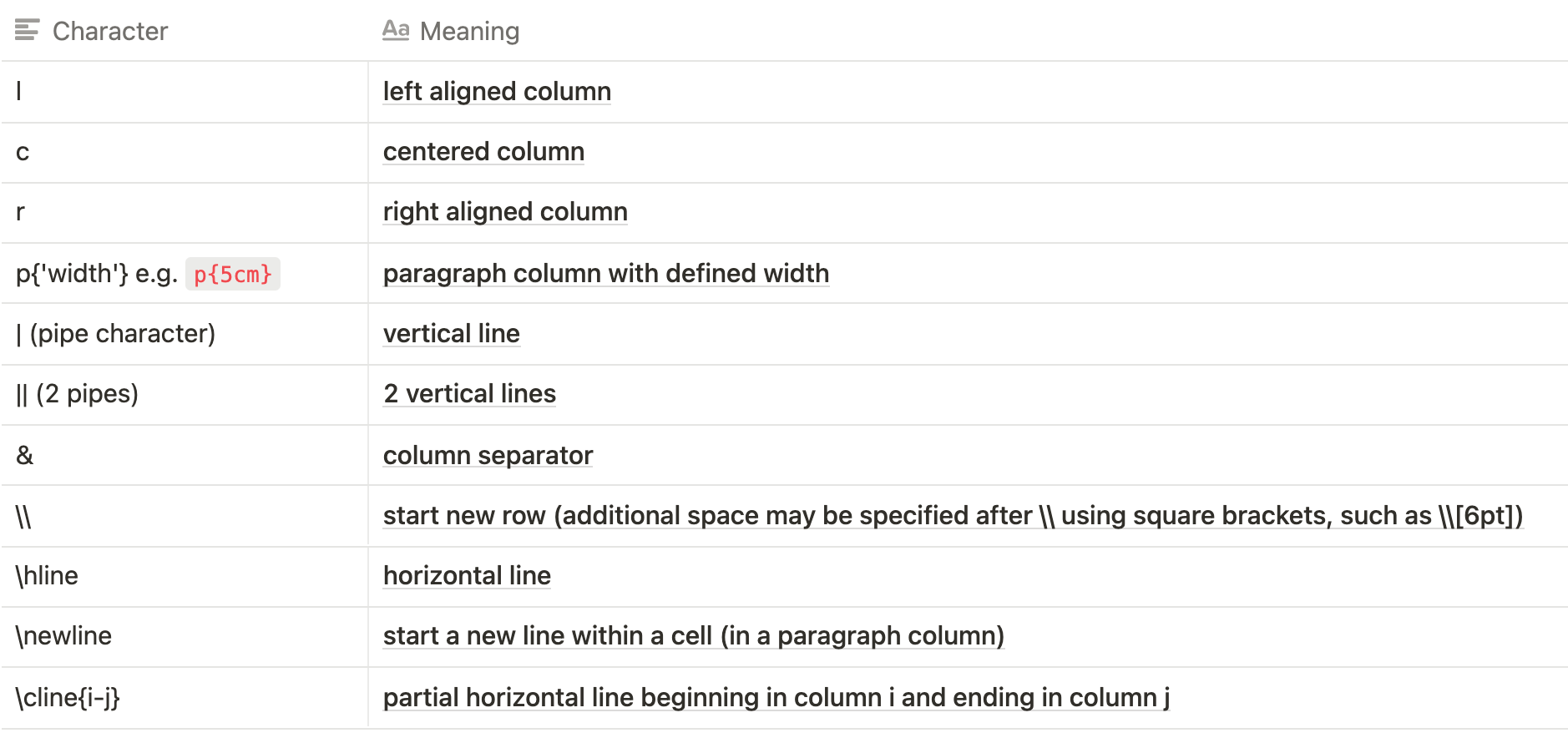
Cheat Sheets
-
Mathematical Symbols:
-
Doc:
-
Quick guide: https://users.dickinson.edu/~richesod/latex/latexcheatsheet.pdf
Example Codes
Simple page
\documentclass{article}
\begin{document}
First document. This is a simple example, with no
extra parameters or packages included.
\end{document}
\title{...}title of document
\author{...}author of document
\date{...}date
\date{today}todays date
\date{25.12.00}certain date
\date{}no date
Basic Formatting
\begin{document}
\begin{abstract}
This is a simple paragraph at the beginning of the
document. A brief introduction about the main subject.
\end{abstract}
\end{document}
\begin{document}
\begin{abstract}
This is a simple paragraph at the beginning of the
document. A brief introduction about the main subject.
\end{abstract}
Now that we have written our abstract, we can begin writing our first paragraph.
This line will start a second Paragraph.
\end{document}
\chapter{First Chapter}
\section{Introduction}
This is the first section.
Lorem ipsum dolor sit amet, consectetuer adipiscing
elit. Etiam lobortisfacilisis sem. Nullam nec mi et
neque pharetra sollicitudin. Praesent imperdietmi nec ante.
Donec ullamcorper, felis non sodales...
\section{Second Section}
Lorem ipsum dolor sit amet, consectetuer adipiscing elit.
Etiam lobortis facilisissem. Nullam nec mi et neque pharetra
sollicitudin. Praesent imperdiet mi necante...
\subsection{First Subsection}
Praesent imperdietmi nec ante. Donec ullamcorper, felis non sodales...
\section*{Unnumbered Section}
Lorem ipsum dolor sit amet, consectetuer adipiscing elit.
Etiam lobortis facilisissem
Text formatting
Some of the \textbf{greatest}
discoveries in \underline{science}
were made by \textbf{\textit{accident}}.

Some of the greatest \emph{discoveries}
in science
were made by accident.
\textit{Some of the greatest \emph{discoveries}
in science
were made by accident.}
\textbf{Some of the greatest \emph{discoveries}
in science
were made by accident.}

Image
\begin{figure}[h]
\centering
\includegraphics[width=0.25\textwidth]{mesh}
\caption{a nice plot}
\label{fig:mesh1}
\end{figure}
As you can see in the figure \ref{fig:mesh1}, the
function grows near 0. Also, in the page \pageref{fig:mesh1}
is the same example.
Lists
\begin{itemize}
\item The individual entries are indicated with a black dot, a so-called bullet.
\item The text in the entries may be of any length.
\end{itemize}
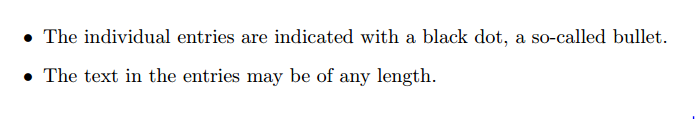
\begin{enumerate}
\item This is the first entry in our list
\item The list numbers increase with each entry we add
\end{enumerate}
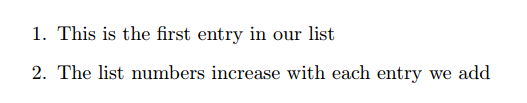
Math
The World’s most popular online equation editor creates formatted mathematical equations from LaTeX markup and eqnedit
The mass-energy equivalence is described by the famous equation
\[ E=mc^2 \]
discovered in 1905 by Albert Einstein.
In natural units ($c = 1$), the formula expresses the identity
\begin{equation}
E=m
\end{equation}

Table
LaTeX/Tables - Wikibooks, open books for an open world
Tables generator by copy and paste
\begin{center}
\begin{tabular}{ c c c }
cell1 & cell2 & cell3 \\
cell4 & cell5 & cell6 \\
cell7 & cell8 & cell9
\end{tabular}
\end{center}

\begin{center}
\begin{tabular}{ |c|c|c| }
\hline
cell1 & cell2 & cell3 \\
cell4 & cell5 & cell6 \\
cell7 & cell8 & cell9 \\
\hline
\end{tabular}
\end{center}

\begin{center}
\begin{tabular}{|c|c|c|c|}
\hline
&\multicolumn{3}{|c|}{Income Groups}\\
\cline{2-4}
City&Lower&Middle&Higher\\
\hline
City-1& 11 & 21 & 13\\
City-2& 21 & 31 &41\\
\hline
\end{tabular}
\end{center}

\documentclass{article}
\usepackage[english]{babel}
\begin{document}
Without specifying width for last column:
\begin{center}
\begin{tabular}{| l | l | l | l |}
\hline
Day & Min Temp & Max Temp & Summary \\ \hline
Monday & 11C & 22C & A clear day with lots of sunshine.
However, the strong breeze will bring down the temperatures. \\ \hline
Tuesday & 9C & 19C & Cloudy with rain, across many northern regions. Clear spells
across most of Scotland and Northern Ireland,
but rain reaching the far northwest. \\ \hline
Wednesday & 10C & 21C & Rain will still linger for the morning.
Conditions will improve by early afternoon and continue
throughout the evening. \\
\hline
\end{tabular}
\end{center}
With width specified:
\begin{center}
\begin{tabular}{ | l | l | l | p{5cm} |}
\hline
Day & Min Temp & Max Temp & Summary \\ \hline
Monday & 11C & 22C & A clear day with lots of sunshine.
However, the strong breeze will bring down the temperatures. \\ \hline
Tuesday & 9C & 19C & Cloudy with rain, across many northern regions. Clear spells
across most of Scotland and Northern Ireland,
but rain reaching the far northwest. \\ \hline
Wednesday & 10C & 21C & Rain will still linger for the morning.
Conditions will improve by early afternoon and continue
throughout the evening. \\
\hline
\end{tabular}
\end{center}
\end{document}

Conclusion
All of note above. I hope you can reach it in an easier and faster way.
Don't be afraid; just do it! (LIVE & LEARN)




