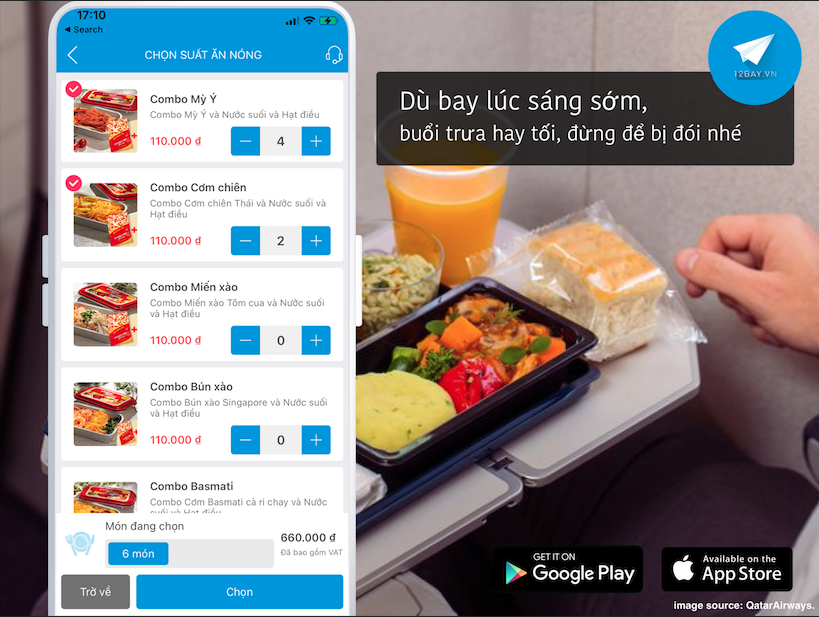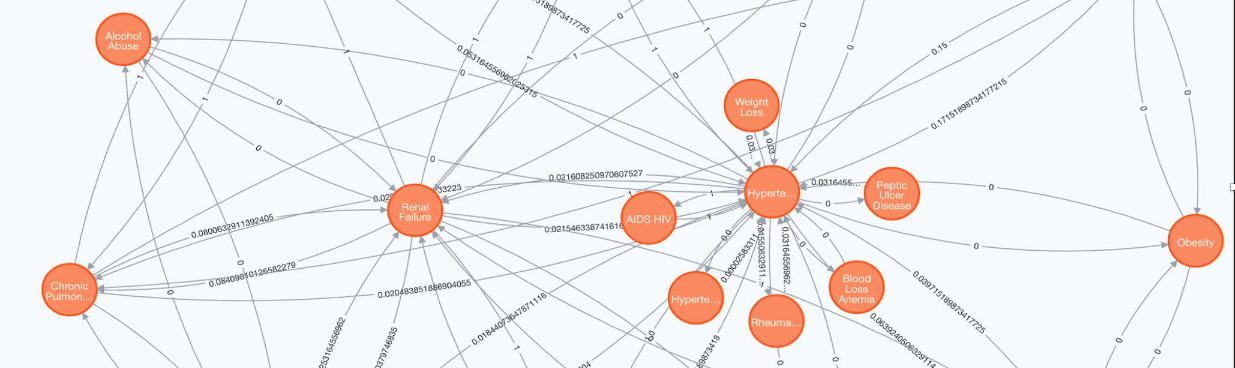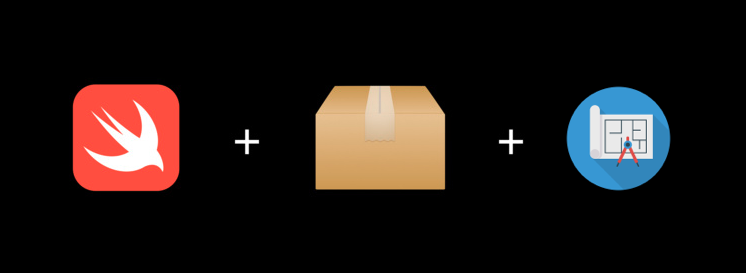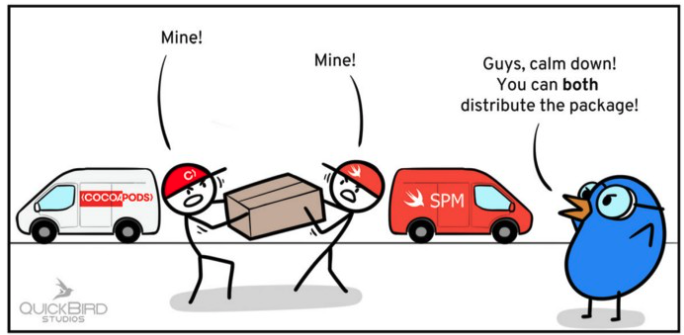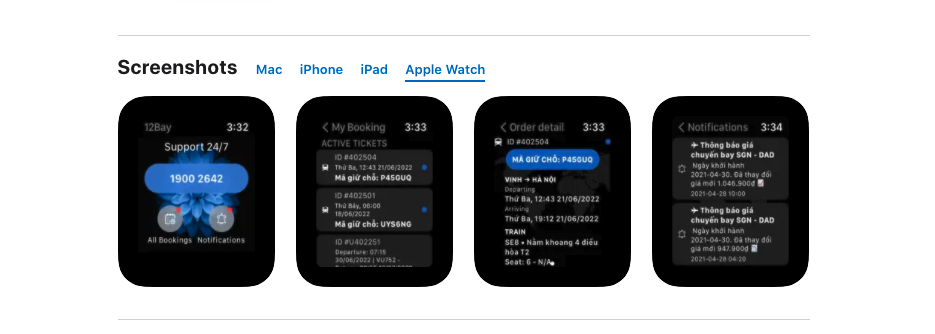HOW TO DESIGN THE FOOD SELECTION IN A MOBILE APPLICATION
Long time no see! Just keep doing it and you’ll reach your goals. Abstract So, today we will be discussing about how to design the food selection in a mobile application. In this post, we will explore Improve your mindset about developing applications. Working on Swift, Sketch. Let’s do it. What is the purpose of the function? The main purpose is to provide more utility to customers using the 12bay application.
Read moreARE YOU FOLLOWING YOUR DREAM?
This is my first article in the perspective series about life. What I think and feel. The thoughts and feelings of each person will change as they grow up and grow old. That’s why I will record my own personal feelings about my life. To start off, it will be about ‘What’s your dream?’. It seems like simple and very common, doesn’t it?. However, take 5 minutes to think about your dream.
Read morePREDICTIVE MODELLING OF DISEASES BASED ON A NETWORK AND MACHINE LEARNING APPROACH (BOOK OF ABSTRACTS - MY PAPER)
At the end of 2022. I obtained a paper at the ACIIDS 2022 conference. So I want to share with you about this. I hope that it is a motivation to make the new goals for the next year. BOOK OF ABSTRACTS Abstract Chronic diseases have become the first prioritized concern of the health industry, so understanding the disease progression is necessary for predicting, planning and preparing resources to prevent and cure the diseases most effectively.
Read moreHOW TO UPDATE CURRENT COCOAPOD LIB TO SUPPORT SWIFTPM
Abstract Today we will discuss how to update the cocoapod library to support SwiftPM. Last week, I updated my TTBaseUIkit library to support Swift Package Manager. So I want to share some useful experience with you. What is Swift Package Manager? First, if you don’t know about Swift Package Manager. I thought you read swiftpm-post to understand about this package. The Swift Package Manager is a tool for managing the distribution of Swift code.
Read moreSWIFT PACKAGE MANAGER (SWIFTPM) VS COCOAPODS
Abstract Today we will talk about dependency managers in iOS and compare their advantages and disadvantages. Finally, we learn how to use those to add dependencies to your project. Dependencies When we build applications, we often use code from other developers writing to build more powerful applications more quickly. In your projects, we can make an easy animation to hide or show the button. But if you want to add a complex animation to your project that’s not built-in.
Read moreVOA PROBLEMS HAPPEN WHEN YOU ARE 'ASLEEP AT THE WHEEL'
FILE - An man works his phone as he drives through traffic in Dallas, Tuesday, Feb. 26, 2013. Texas lawmakers are considering a statewide ban on texting while driving. (AP Photo/LM Otero) https://www.51voa.com/VOA_Special_English/problems-happen-when-you-are-asleep-at-the-wheel-89478.html Note Info (to fall or to be) + Asleep at the Wheel It means someone is not paying attention or is focused on what they are doing. This can cause all kinds of problems. We often use this expression to describe a person who is not thinking about possible future problems.
Read moreTTBASEUIKIT - FRAMEWORK TO BUILD UI PROGRAMMATICALLY
Abstract When I work with many projects. I always ask myself how to optimize the application, reusable code and how to develop the fastest and most efficient applications. So after two years of working with Swift language. I created the framework to build UI programmatically. With TTBaseUIKit, you can build apps in the fastest and most efficient way. A few points to note when you apply this framework: How to set up the framework Basic config settings Usage example Introduction I have been building framework for 5 years and for now, I still update new functions.
Read moreAPPLE WATCH SERIAL SUMMARY
Abstract In this post, I will summarize some of my knowledge about developing an application on Apple Watch by SwiftUI language Motivation Should You Learn SwiftUI or UIKit? Does SwiftUI replace UIKit? Resources Motivation The rise in wearable technology is very significant around the world. In 2022 App developers and businesses should get ready with apps that provide excellent digital experiences to users on wearables, to gain a distinct edge over those who do not.
Read moreAPPLE WATCH SERIAL MY NOTIFICATION
Last week was my daughter birthday. I had a happy time with my family and now, focus to work Abstract Today, we will create a notification screen and learn how to use the Core Data framework with SwiftUI to store data. In this post, we will explore: Working on SwiftUI. How Core Data and SwiftUI work together Creating and updating Core Data objects How to update views when stored data gets updated
Read moreAPPLE WATCH SERIAL - MY ORDER DETAIL SCREEN
Abstract Today, we will create an order detail UI screen and update data for this. This view to show all informations about order, e.g. booking ID, departing, arriving. Through this post, you can learn some knowledge such as: Working on SwiftUI. Understand the List, ZStack, TabView element. Understand a navigation presentation NavigationView, NavigationLink. This article is part of my Apple Watch by SwiftUI series. UI design We will create a simple screen to display the full details of an order.
Read more